This is a look at the important topic of environmental control for the IT estate of SMEs, this is not a data center centric discussion. There are plenty of excellent resources on how to manage the environmental aspects of data centers…
On numerous occasions I’ve come across ambiguity, doubt and sometimes all out confusion when the topic of “Temperature and /or Humidity” come up in server / comms room discussions. There is a perplexing lack of clarity and consensus within the industry here, so perhaps this should come as no surprise.
Before I embark on clarifying matters my crack team of lawyers advise me I must state the following;
Information herein is only a guide; ALWAYS CHECK ALL YOUR EQUIPMENT’S DOCUMENTATION, I cannot be held liable for any damage arising from opinion expressed in this review.
Right, so now that’s out of the way I want to give you some guidelines, back them up and then tear them down… you’ll see what I mean…
So, no waffle (yet), what should you be aiming for most of the time as ideal operating parameters for your comms / server room?
Summary
Temperature:
High Alarm: 29 C
Optimal: 21 C – 24 C
Low Alarm: 16 C
Humidity:
High Alarm: 75 %
Optimal: 35 % to 65 %
Low Alarm: 25 %

Detail & Explanation
Temperature:
Where possible have two air conditioning units operating in tandem, each with the capacity to cool your entire equipment estate, then, on a monthly basis, rotate the units such that “Unit 1” is set to 21 degrees Celsius and “Unit 2” is set to 26 degrees Celsius. With this in place have your “High” alarm set at 29 degrees Celsius and your “Low” alarm set at 16 degrees Celsius. This will mean you will use each unit “One month on, one month off” whilst still providing full coverage in case of unit failure.
If you only have the funds for one unit set it to 21 degrees Celsius and ensure it is very well serviced (an absolute minimum of quarterly).
Clearly having one unit only is a considerable risk. Should it fail it is highly likely you will experience a runaway thermal effect wherein you quickly reach temperatures which will cause your equipment to shut itself down, or indeed, fail altogether.
There is, however, a persistent myth that “cooler is better”, this is wrong for a number of reasons, but perhaps most importantly from an environmental & cost angle. 21 degrees and above (standard room temperature) is a perfectly acceptable temperature for any and all systems bar the most specialist of kit.
Beware though, I have come across setups where both aircon units are set to the same temperature. This is a classic error. In this situation the units can end up “battling” causing not only a very significant increase in cost to operate, but also significantly increased and unnecessary wear on both units.
An important factor to note at this point is that aircon units will often attempt to cool things down to 2 degrees cooler than the temperature you set them to. They will also be positioned in 2 slightly different places, making it even more likely they may “sense” different temperatures. That is why I recommend leaving a minimum of 2 degrees between “ranges” of temperature for units. The unit set to 21 degrees may well be trying to effectively cool down to 19 degrees, and, more importantly, the unit set to 26 might be looking for 24 as it’s optimal. So we are looking at an actual gap of 3 degrees between the units (“Unit 1”; 19 to 21 degrees & “Unit 2”; 24 to 26 degrees). This should be just enough to ensure the second unit does not trigger unnecessarily, without risking the health of equipment if the first unit fails.
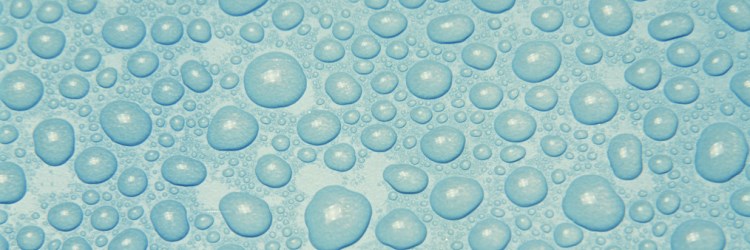
Humidity:
If there is confusion about temperature, then there is downright chaos around humidity!
People make all sorts of claims and give all sorts of dire warnings, when the truth is actually that most IT equipment is rated at something like “5% to 95%” or equivalent!
When it comes to humidity your kit is actually pretty robust… (It’s actually the oft forgotten “dew point” that might be the most import concern here!)
Now, that doesn’t mean we shouldn’t be controlling humidity, on the contrary, as it is key here to ensure a consistent humidity level to provide a smooth operating environment. But we need a number, and in this case I’m going to give you “40%”, with a dew point of 15 degrees Celsius. This strikes a nice safe balance between being so “dry” that static discharge is a serious concern (most likely below 30% humidity) and being so “wet” that condensation, corrosion and oxidization become factors.
Remember you will usually have very humid conditions in hot, tropical countries, whist very cold air can be painfully dry. Hot => Humid whilst Cold => Dry. You may thus have a very cold comms room that is providing a significantly higher risk of static discharge. This is one of the main reasons you don’t cool further than you have to, humidity becomes very hard to manage!
Conclusion
If this spares you the surprising lengths I had to go to to establish “best practice” whilst navigating carefully between myth and scare mongering I’ll consider my job herein well done!
